Apprentice Hunter License Online Hunter Safety Course
Main_Content
If you do not have a DNR ID
Click here to go to COMPASS and sign up for a free DNR ID.
Look for Never Purchased a License from DNR? Enroll Here
(just below the Log-in Button at the top right of the screen).
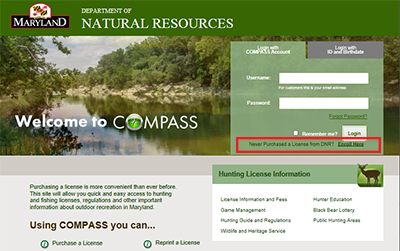
Complete all of the information required. You will get your personal
DNR ID number. Write the DNR ID number down. Also make a note of the User Name and Password you created to Log On to your account. In the future you simply
log-on to your new account to purchase your Apprentice Hunting License
or any other Hunting or Fishing License Product.
Now You Are Ready to Take the Hunter Safety Course
Enter your DNR ID and date of birth and click on the Get Data Button at the top of the DNR Apprentice Test you see below.
Your information will automatically fill in and you will get a Test
ID #. Write this Test ID # down. If you cannot complete the test in one
sitting, this number will allow you to continue the test at a later
date.
The test includes 8 videos to watch, followed by a question to answer. You must answer every question correctly to complete the test.
Center_Content
After You Have Completed the Hunter Safety Course
Once you have sucessfully completed the test, you will get a Certification Number. Write this number down and then return to the Compass website.
https://compass.dnr.maryland.gov/DnrCompassPortal
Log in with your User Name and Password (or with your DNR ID and Birth Date). Another screen will appear. In the first column on the left side, select the Certifications link.
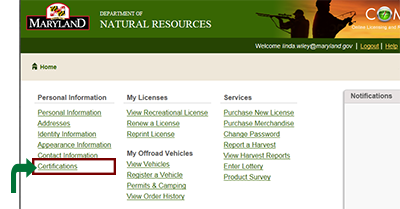
Another screen will appear. Click on the Add New Certification tab and a pop-up form will appear.
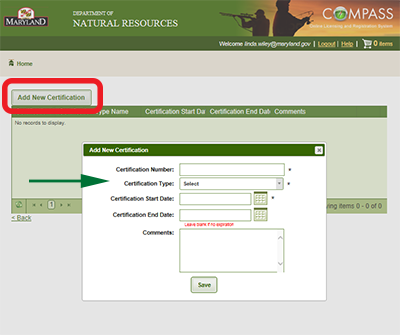
Enter your data in the form.
Your Certification Number
Start Date = the date you are filling out this form.
No end date is required.
Now you are ready to purchase your license.
Return to the Compass Account Home Page: https://compass.dnr.maryland.gov/CustomerAccount/Home
Note: If you logged out, you may have to log back in.
Then Select (under Services) in the top row: Purchase New License
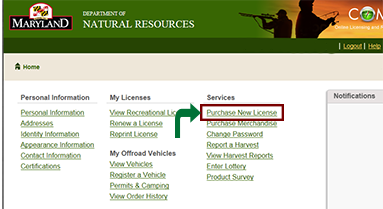
Then Click on the Hunting Tab and from the drop down menu, check the box next to 2017 Apprentice Hunting License.
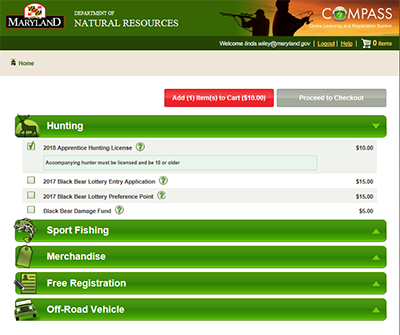
Click on Add Items to Cart, and then Proceed to Check-out.